Windows 7: How to mod the Aero theme to crystal clear borders
Windows 7: How to mod the Aero theme to crystal clear borders
The original Aero theme is very ugly transparent.

Re: Windows 7: How to mod the Aero theme to crystal clear borders
How to hack uxtheme before use any customized themes
Download Universal Theme Patcher
http://deepxw.blogspot.com/2009/01/down ... rsion.html

Download Universal Theme Patcher
http://deepxw.blogspot.com/2009/01/down ... rsion.html
takeown /f %windir%\system32\themeservice.dll icacls %windir%\system32\themeservice.dll /setowner Administrators icacls %windir%\system32\themeservice.dll /grant Administrators:F takeown /f %windir%\system32\themeui.dll icacls %windir%\system32\themeui.dll /grant administrators:F takeown /f %windir%\system32\uxtheme.dll icacls %windir%\system32\uxtheme.dll /grant administrators:F
- Attachments
-
UniversalThemePatcher_20090409.zip
[ 80.73 KiB | Downloaded 623 times ]
Re: Windows 7: How to mod the Aero theme to crystal clear borders
How to mod the Aero theme
In these example, I modified directly into the Aero theme. You should copy all files of "C:\Windows\Resources\Themes\Aero" to your own theme such as "C:\Windows\Resources\Themes\AeroMod".
And copy "C:\Windows\Resources\Themes\Aero.theme" to "C:\Windows\Resources\Themes\AeroMod.theme". This is a normal text file.
In these example, I modified directly into the Aero theme. You should copy all files of "C:\Windows\Resources\Themes\Aero" to your own theme such as "C:\Windows\Resources\Themes\AeroMod".
And copy "C:\Windows\Resources\Themes\Aero.theme" to "C:\Windows\Resources\Themes\AeroMod.theme". This is a normal text file.
Re: Windows 7: How to mod the Aero theme to crystal clear borders
Use "Restorator 2007" to export the stream 971 PNG picture.

Re: Windows 7: How to mod the Aero theme to crystal clear borders
Open the 971 PNG in the "PhotoShop". To see the picture clearly, I created a green layer.
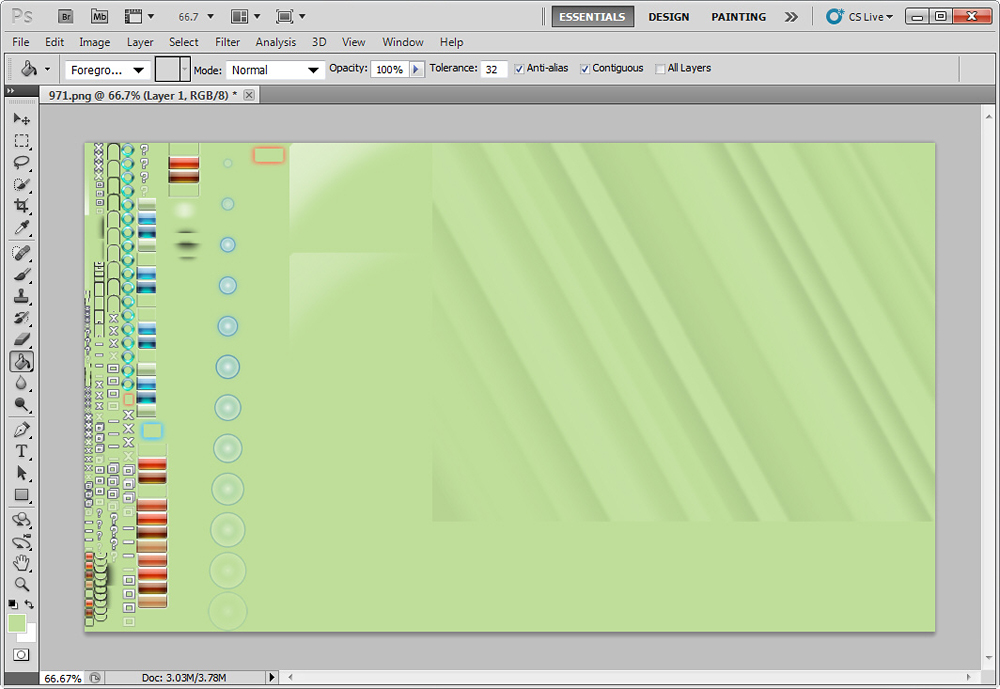
Re: Windows 7: How to mod the Aero theme to crystal clear borders
Cut the unwant parts and save back to PNG.

Re: Windows 7: How to mod the Aero theme to crystal clear borders
Use "Restorator 2007" again to replace the stream 971 PNG picture.

Re: Windows 7: How to mod the Aero theme to crystal clear borders
The other part of theme can be modified in the section "Variant Normal" of the aero.msstyles file. You need to know the magic codes. For a complete guide can be read here: http://www.aeroxp.org/board/index.php?showforum=41
These are "PE Explorer" addresses:
To convert hex number from the "Restorator 2007" to "PE Explorer", use the following formula:
These are "PE Explorer" addresses:
Code: Select all
VARIANT_NORMAL.res
Maximized windows transparent titlebar : 23C43 : FF -> 00 (00-99)
Maximized windows active titlebar text glow : 23C18 : 00 -> 5A (90)
Maximized windows active titlebar text colour : 23C90 : FF FF FF -> 00 00 00 (black)
Maximized windows inactive titlebar text glow : 23CE0 : 00 -> 32 (50)
Maximized windows inactive titlebar text colour : 23D30 : FF FF FF -> 00 00 00 (black)
Maximized windows titlebar text (When in App) : 23F20 : FF FF FF -> 00 00 00 (black)
Code: Select all
PE Explorer = Restorator - 58
Re: Windows 7: How to mod the Aero theme to crystal clear borders
Finally, use "Notepad" to modify "C:\Windows\Resources\Themes\AeroMod.theme".
Code: Select all
DisplayName=AeroMod
Wallpaper=%ResourceDir%\Themes\AeroMod\AeroMod.jpg
Path=%ResourceDir%\Themes\AeroMod\AeroMod.msstyles
Re: Windows 7: How to mod the Aero theme to crystal clear borders
All are clear now.
