Page 1 of 1
How to get Dropbox free lifetime 16GB (32 signups) referrals by yourself?
Posted: Sat 07 Apr 2012 5:42 pm
by tong
Once you invite your friends to join Dropbox, you can check the status of your referrals from the Referral Status tab of your account settings. There are four different referral statuses:
- Invited means that your friend has been invited to use Dropbox but hasn't registered or installed the desktop application yet.
- Joined means that they have registered but not yet installed the Dropbox desktop application.
- Completed means that your friend has successfully installed the Dropbox desktop application and both of you have been credited your bonus space (500MB).
- Ineligible means that the recipient is ineligible for the referral program. Either they have already registered an account with Dropbox or are attempting to register using the same computer as you.
Re: How to reach dropbox max 16GB referrals
Posted: Sat 07 Apr 2012 5:47 pm
by tong
Dropbox check ineligible by
mac address only. You need to spoof (clone) MAC address. No need to change the IP address. This is possible and easy by running Ubuntu in VMwave. You don't need to install Ubuntu, just download the
ubuntu-11.10-desktop-i386.iso and run it in VMware.

Re: How to reach dropbox max 16GB referrals
Posted: Sat 07 Apr 2012 5:53 pm
by tong
I won't tell you how to use VMware but I will teach how to spoof (clone) MAC address. In the Ubuntu boot screen, choose "Try Ubuntu".

Re: How to reach dropbox max 16GB referrals
Posted: Sat 07 Apr 2012 5:53 pm
by tong
Go to "System Settings".
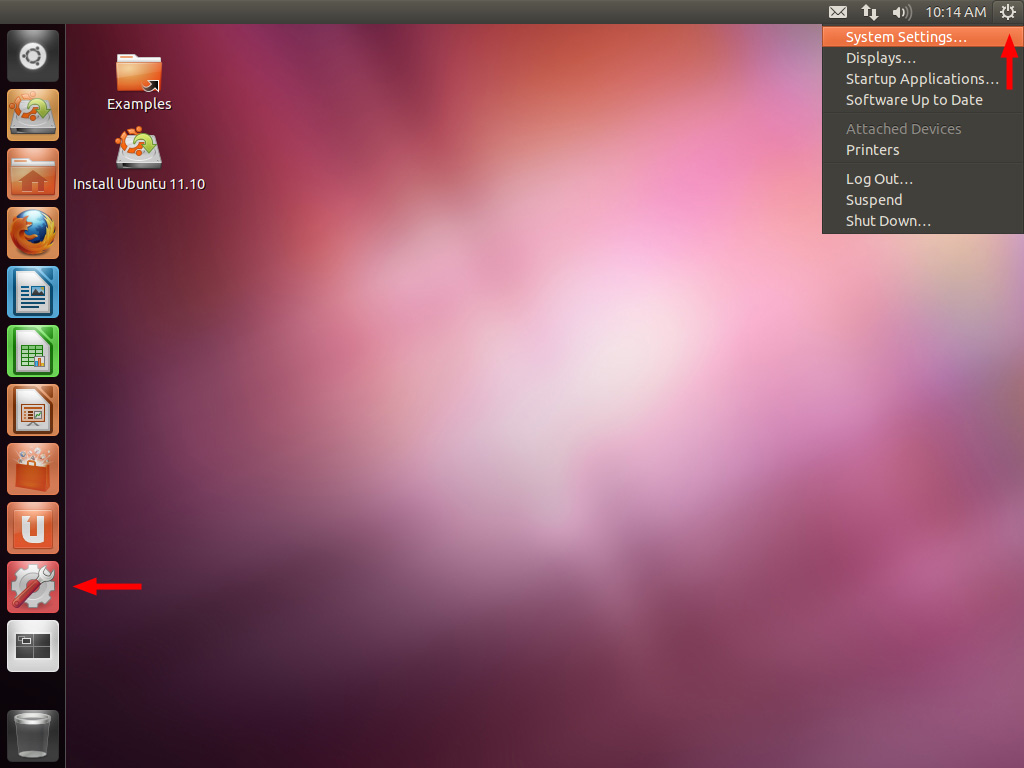
Re: How to reach dropbox max 16GB referrals
Posted: Sat 07 Apr 2012 5:56 pm
by tong
Choose "Network".
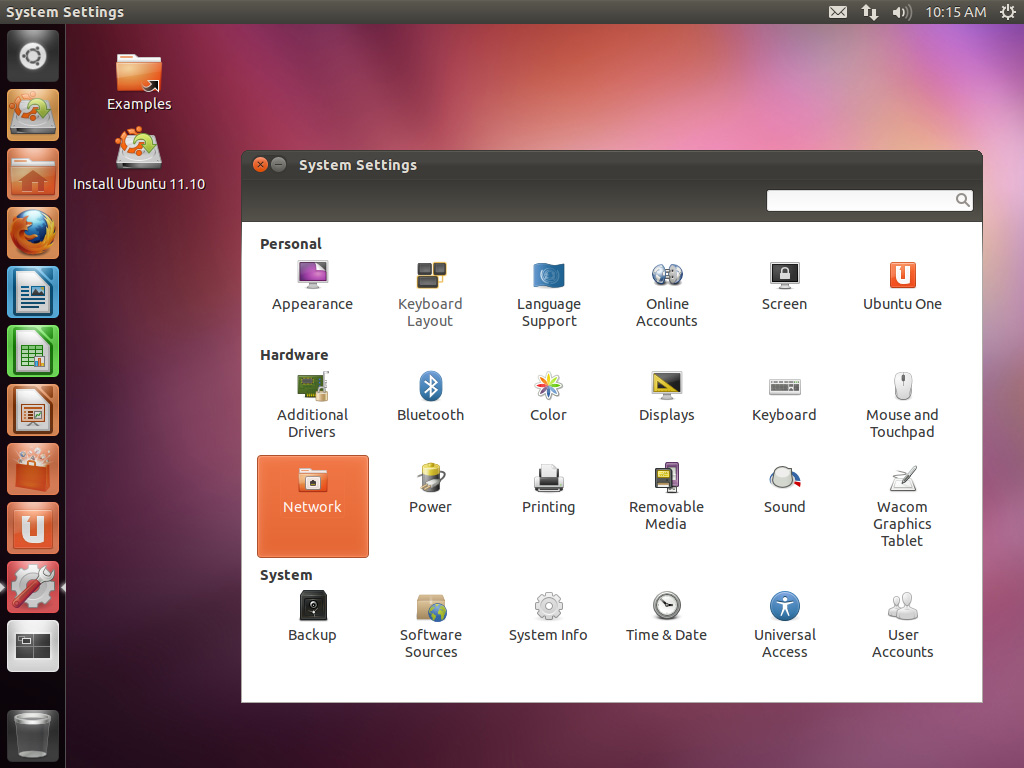
Re: How to reach dropbox max 16GB referrals
Posted: Sat 07 Apr 2012 6:02 pm
by tong
You will see the default MAC address. Click "Configure".


Re: How to reach Dropbox max 16GB (32 signups) referrals by yourself
Posted: Sat 07 Apr 2012 6:31 pm
by tong
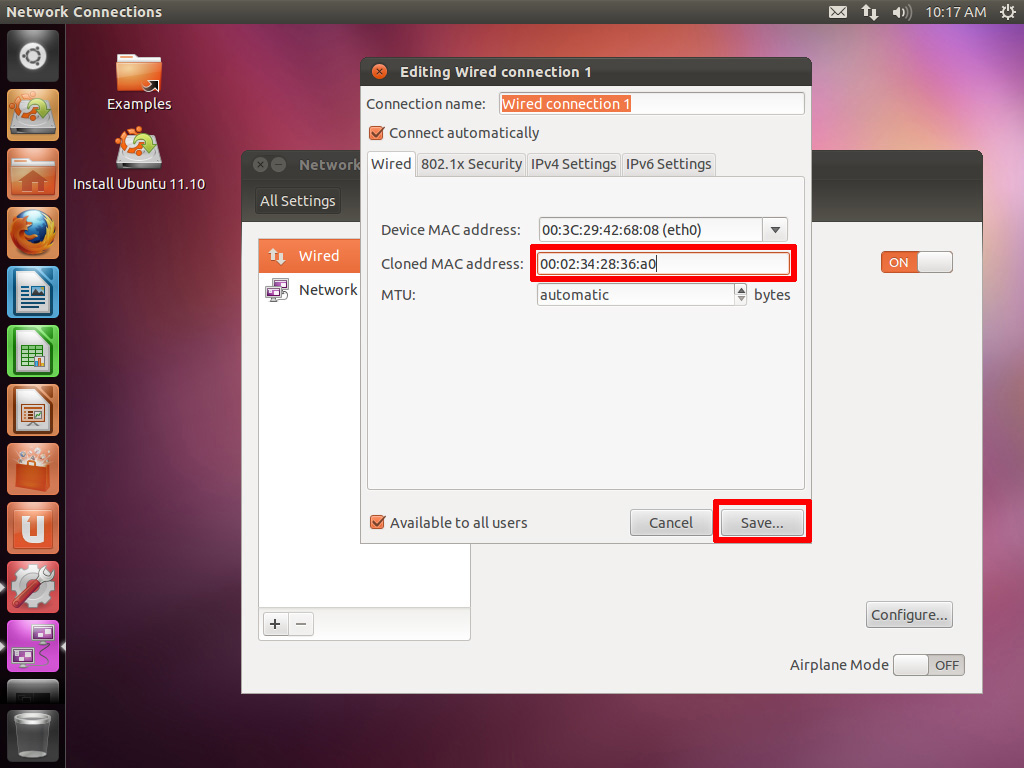


- The first 2 HEX should be even number.
- If the new mac address is not activated, click the switch ON -> OFF -> ON.
- You have to change the MAC address before signup the new Dropbox account!
- You can change hostname by command "sudo hostname new_name" before signup the new Dropbox account!
- Do not install Dropbox before signup the new Dropbox account!
- Go to your fake referral post/article. Click referral link and signup new account.
- VMware have the Snapshot function which you can return to the same state repeatedly.
Updated NOV 2020
- We need to verify in email.
Re: How to reach Dropbox max 16GB (32 signups) referrals by yourself?
Posted: Tue 29 Oct 2019 8:40 pm
by tong
Change the screen resolution using Ubuntu command line
$ xrandr -q
SZ: Pixels Physical Refresh
0 1024 x 768 ( 271mm x 201mm ) 75 70 60
1 800 x 600 ( 271mm x 201mm ) 85 75 72 60 56
2 640 x 480 ( 271mm x 201mm ) 85 75 72 60
*3 832 x 624 ( 271mm x 201mm ) *74
4 720 x 400 ( 271mm x 201mm ) 85
5 640 x 400 ( 271mm x 201mm ) 85
6 640 x 350 ( 271mm x 201mm ) 85
$ xrandr -s 1440x900
Re: How to reach Dropbox max 16GB (32 signups) referrals by yourself?
Posted: Tue 29 Oct 2019 9:15 pm
by tong
Install VMware Tools
Code: Select all
sudo apt install net-tools
whereis ifconfig ( /sbin/ifconfig )
sudo mkdir /mnt/cdrom
sudo mount /dev/cdrom /mnt/cdrom
cd /tmp
tar zxvf /mnt/cdrom/VMwareTools-x.x.x-yyyy.tar.gz
cd vmware-tools-distrib
sudo ./vmware-install.pl
/usr/bin/vmware-config-tools.pl
/usr/bin/vmware-user
Re: How to reach Dropbox max 16GB (32 signups) referrals by yourself?
Posted: Mon 09 Nov 2020 8:31 pm
by tong
Updated 09 NOV 2020
Last 2 years Dropbox started require to verify an email.
Google "disposable email". There are a lot of free domains to use.
https://generator.email/
https://temp-mail.org/en/
https://tempmailo.com/
https://tempmailgen.com/
https://temp-mail.io/en/
https://tempr.email/en/
https://tempmail.ninja/
https://www.temporary-mail.net/
Re: How to reach Dropbox max 16GB (32 signups) referrals by yourself?
Posted: Tue 10 Nov 2020 9:55 am
by tong
Windows 10 can change mac address here :
HKLM\SYSTEM\CurrentControlSet\Control\Class\{4D36E972-E325-11CE-BFC1-08002bE10318}
Disable and Enable Network Adapter
C:\>getmac /v

Re: How to get Dropbox free lifetime 16GB (32 signups) referrals by yourself?
Posted: Sun 15 Nov 2020 1:35 pm
by tong
Bookmarks:
sudo hostname NEWNAME
https://miniwebtool.com/mac-address-generator/
https://www.google.com/search?q=disposable+email
https://generator.email/
https://www.dropbox.com/account
https://www.dropbox.com/install
https://twitter/YOURNAME