หลายคนคงจะเบื่อไดร์เวอร์การ์ดจอของอินเทล ที่ชอบติดตั้งแบบภาษาไทยให้ และไม่สามารถเปลี่ยนเป็นภาษาอังกฤษได้ในภายหลัง
How to change language of the Intel graphic driver?
How to change language of the Intel graphic driver?
Many peoples hate the Intel graphic driver which can't change the language of user interface. It detect default non-unicode setting.
หลายคนคงจะเบื่อไดร์เวอร์การ์ดจอของอินเทล ที่ชอบติดตั้งแบบภาษาไทยให้ และไม่สามารถเปลี่ยนเป็นภาษาอังกฤษได้ในภายหลัง
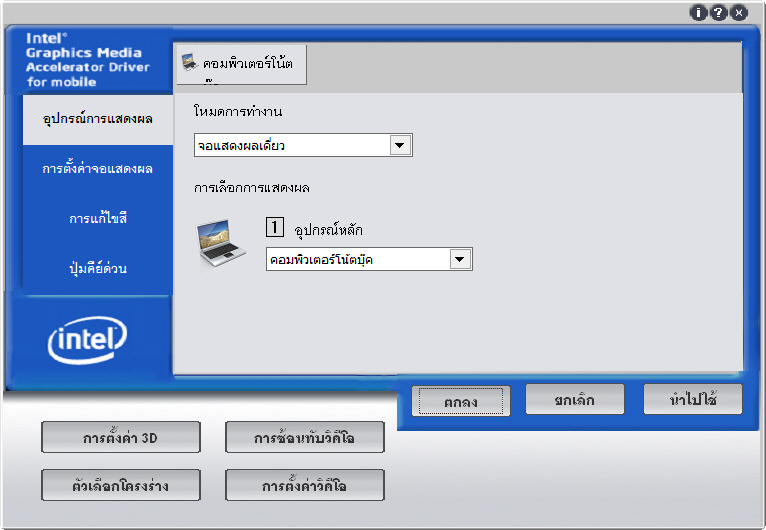
หลายคนคงจะเบื่อไดร์เวอร์การ์ดจอของอินเทล ที่ชอบติดตั้งแบบภาษาไทยให้ และไม่สามารถเปลี่ยนเป็นภาษาอังกฤษได้ในภายหลัง
Re: How to change language of the Intel graphic driver?
เรามีวิธีโกงด้วยวิธีง่ายๆดังนี้
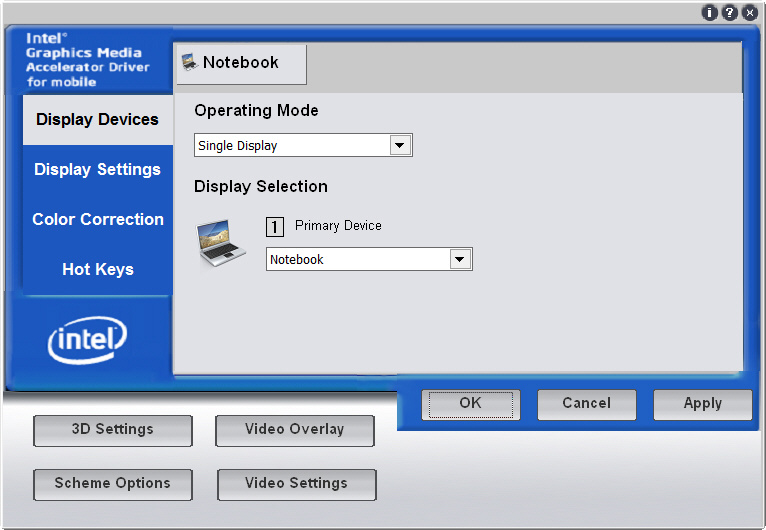
- Restart and press F8 several times until see the boot menu.
- Choose Safe Mode with Command prompt.
- cd c:\windows\system32
- rename igfxrtha.lrc igfxrtha.lrc.original
- copy igfxrenu.lrc igfxrtha.lrc
- shutdown -r -t 0
Re: How to change language of the Intel graphic driver?
สำหรับคราวต่อไปที่จะติดตั้งไดร์เวอร์ ให้ดาวโหลดไดร์เวอร์แบบ zip แทน และเราสามารถที่จะ replace ไฟล์ user interface ภาษาไทย (igfxrtha.lrc) ด้วยไฟล์ภาษาอังกฤษ (igfxrenu.lrc) ก่อนได้เลย
ถ้าเราต้องการให้ตัว setup แสดงเป็นภาษาอังกฤษให้ใช้คำสั่งดังนี้

ถ้าเราต้องการให้ตัว setup แสดงเป็นภาษาอังกฤษให้ใช้คำสั่งดังนี้
Code: Select all
setup -l 0409