- Invited means that your friend has been invited to use Dropbox but hasn't registered or installed the desktop application yet.
- Joined means that they have registered but not yet installed the Dropbox desktop application.
- Completed means that your friend has successfully installed the Dropbox desktop application and both of you have been credited your bonus space (500MB).
- Ineligible means that the recipient is ineligible for the referral program. Either they have already registered an account with Dropbox or are attempting to register using the same computer as you.
How to get Dropbox free lifetime 16GB (32 signups) referrals by yourself?
How to get Dropbox free lifetime 16GB (32 signups) referrals by yourself?
Once you invite your friends to join Dropbox, you can check the status of your referrals from the Referral Status tab of your account settings. There are four different referral statuses:
Re: How to reach dropbox max 16GB referrals
Dropbox check ineligible by mac address only. You need to spoof (clone) MAC address. No need to change the IP address. This is possible and easy by running Ubuntu in VMwave. You don't need to install Ubuntu, just download the ubuntu-11.10-desktop-i386.iso and run it in VMware.

Code: Select all
http://old-releases.ubuntu.com/releases/11.10/ubuntu-11.10-desktop-i386.isoRe: How to reach dropbox max 16GB referrals
I won't tell you how to use VMware but I will teach how to spoof (clone) MAC address. In the Ubuntu boot screen, choose "Try Ubuntu".
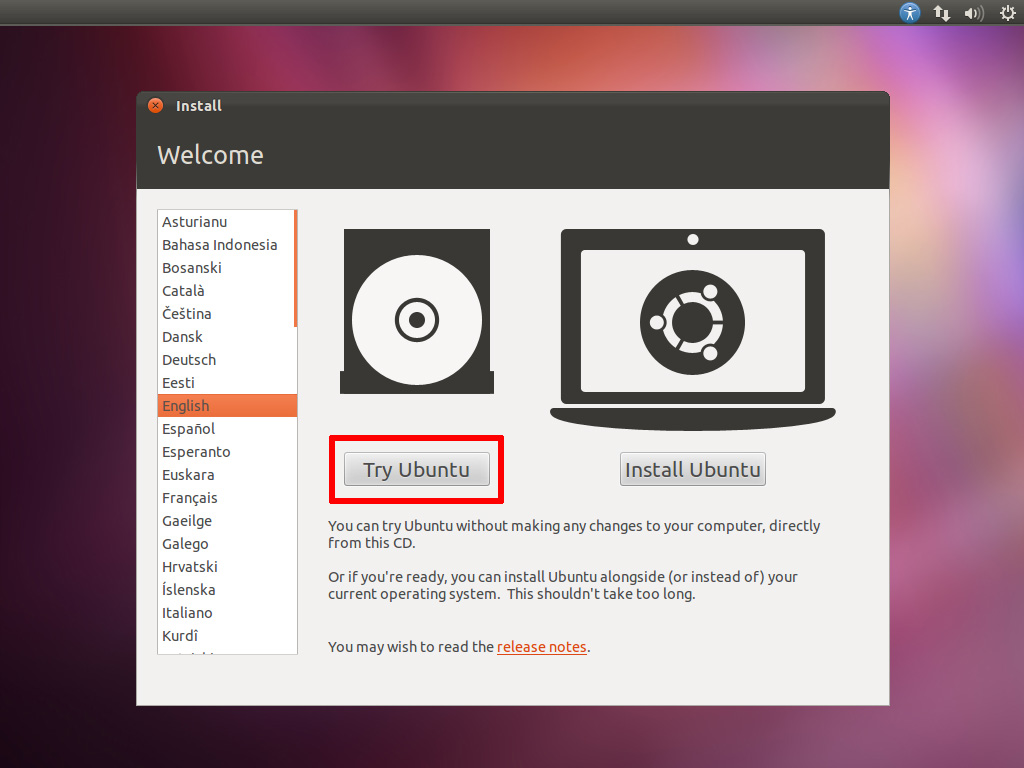
Re: How to reach dropbox max 16GB referrals
Go to "System Settings".
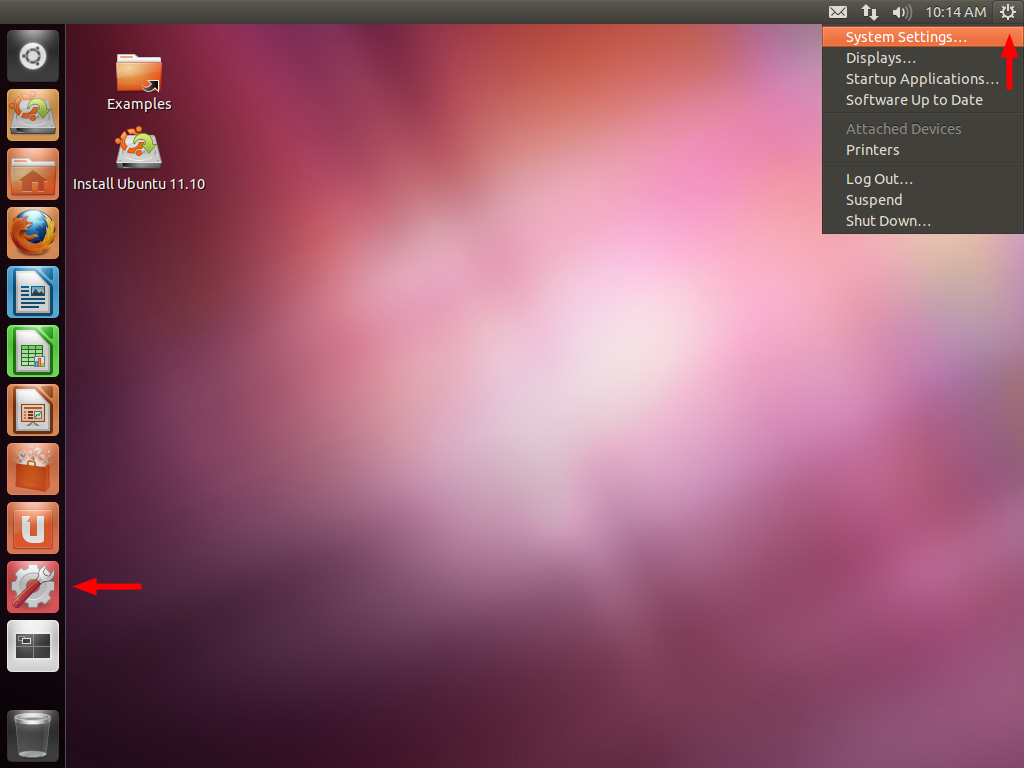
Re: How to reach dropbox max 16GB referrals
Choose "Network".
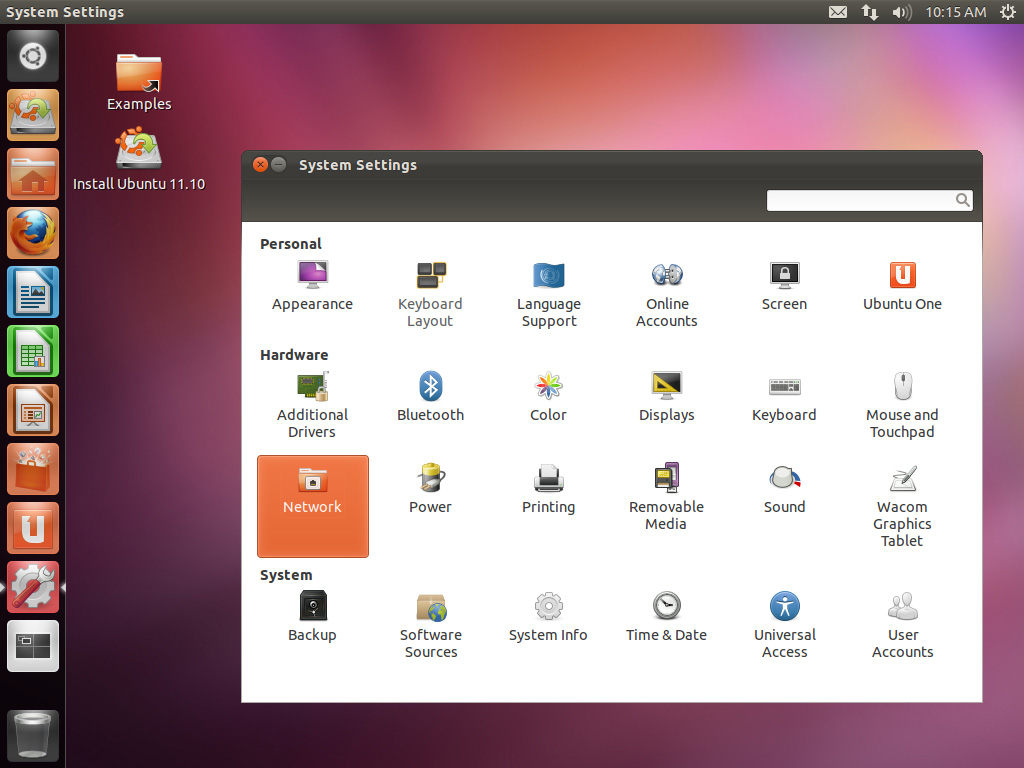
Re: How to reach dropbox max 16GB referrals
You will see the default MAC address. Click "Configure".
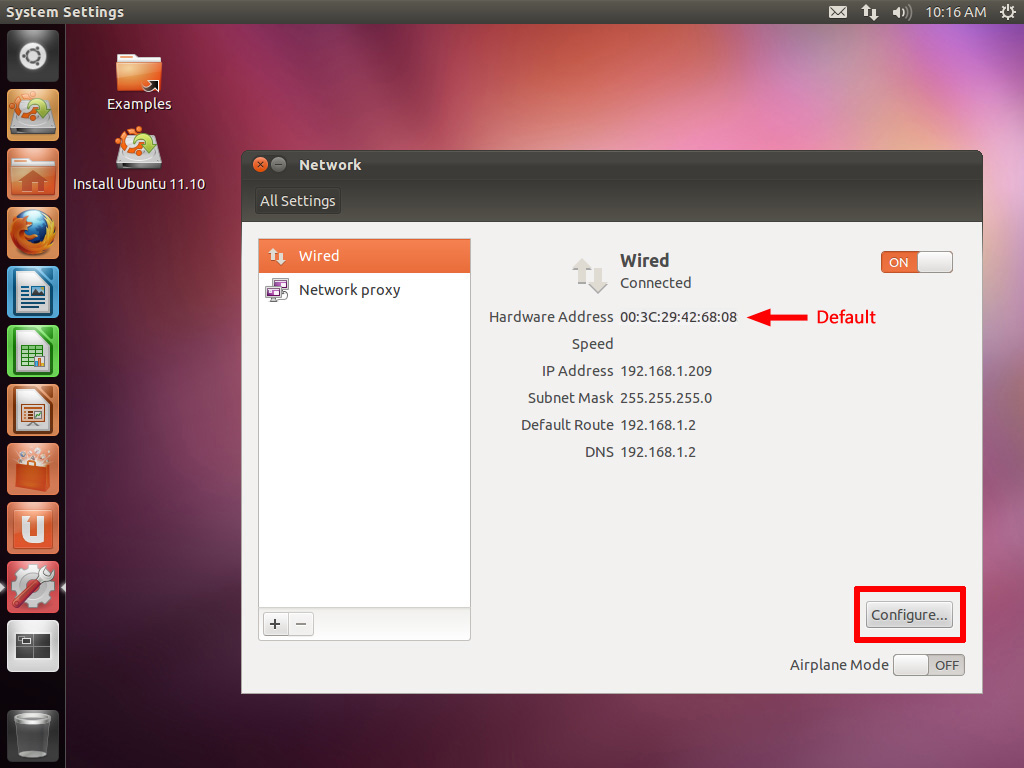
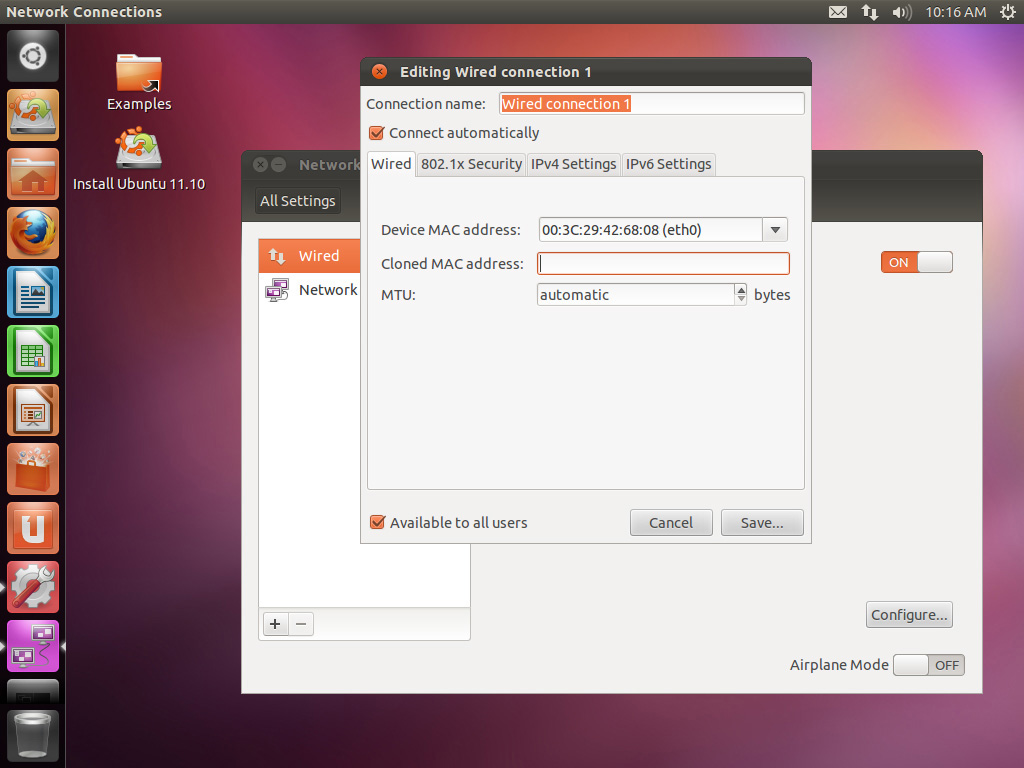
Re: How to reach Dropbox max 16GB (32 signups) referrals by yourself
- If the new mac address is not activated, click the switch ON -> OFF -> ON.
- You have to change the MAC address before signup the new Dropbox account!
- You can change hostname by command "sudo hostname new_name" before signup the new Dropbox account!
- Do not install Dropbox before signup the new Dropbox account!
- Go to your fake referral post/article. Click referral link and signup new account.
- VMware have the Snapshot function which you can return to the same state repeatedly.
Updated NOV 2020
- We need to verify in email.
Re: How to reach Dropbox max 16GB (32 signups) referrals by yourself?
Change the screen resolution using Ubuntu command line
$ xrandr -q SZ: Pixels Physical Refresh 0 1024 x 768 ( 271mm x 201mm ) 75 70 60 1 800 x 600 ( 271mm x 201mm ) 85 75 72 60 56 2 640 x 480 ( 271mm x 201mm ) 85 75 72 60 *3 832 x 624 ( 271mm x 201mm ) *74 4 720 x 400 ( 271mm x 201mm ) 85 5 640 x 400 ( 271mm x 201mm ) 85 6 640 x 350 ( 271mm x 201mm ) 85 $ xrandr -s 1440x900
Re: How to reach Dropbox max 16GB (32 signups) referrals by yourself?
Download VMware Workstation 12.5.9 for Windows 7 and VMware Tools
Manual Install VMware Tools on Ubuntu
https://softwareupdate.vmware.com/cds/vmw-desktop/ws/12.5.9/7535481/windows/core/VMware-workstation-12.5.9-7535481.exe.tar
https://softwareupdate.vmware.com/cds/vmw-desktop/ws/12.5.9/7535481/windows/packages/tools-linux.tar
https://softwareupdate.vmware.com/cds/vmw-desktop/ws/12.5.9/7535481/windows/packages/tools-windows.tar
or
https://packages.vmware.com/tools/releases/
Manual Install VMware Tools on Ubuntu
tar xvfz VMwareTools-10.1.6-5214329.tar.gz cd vmware-tools-distrib ./vmware-install.pl The VMware Host-Guest Filesystem allows for shared folders between the host OS and the guest OS in a Fusion or Workstation virtual environment. Do you wish to enable this feature? [yes] no Thinprint provides driver-free printing. Do you wish to enable this feature? [yes] no You can now manually start VMware Tools by invoking /usr/bin/vmware-user
Re: How to reach Dropbox max 16GB (32 signups) referrals by yourself?
Updated 09 NOV 2020
Last 2 years Dropbox started require to verify an email.
Google "disposable email". There are a lot of free domains to use.
Last 2 years Dropbox started require to verify an email.
Google "disposable email". There are a lot of free domains to use.
https://generator.email/ https://temp-mail.org/en/ https://tempmailo.com/ https://tempmailgen.com/ https://temp-mail.io/en/ https://tempr.email/en/ https://tempmail.ninja/ https://www.temporary-mail.net/
Re: How to reach Dropbox max 16GB (32 signups) referrals by yourself?
Windows 10 can change mac address here :
HKLM\SYSTEM\CurrentControlSet\Control\Class\{4D36E972-E325-11CE-BFC1-08002bE10318}
Disable and Enable Network Adapter
C:\>getmac /v
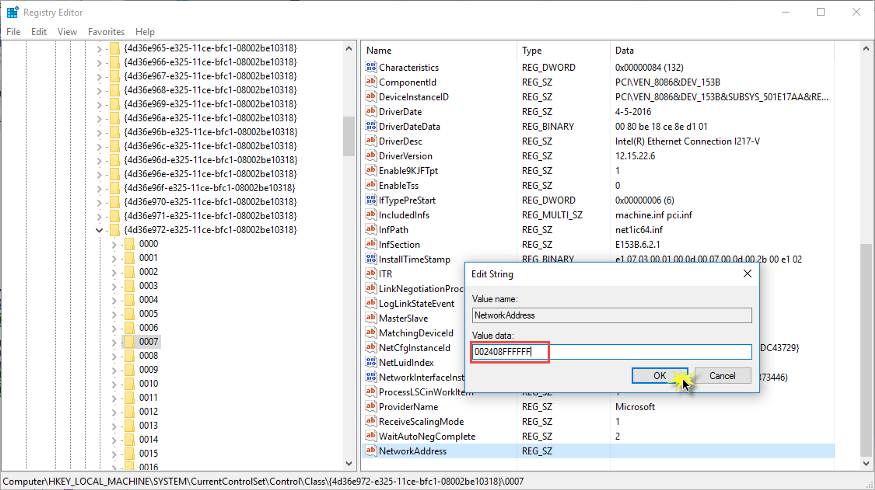
HKLM\SYSTEM\CurrentControlSet\Control\Class\{4D36E972-E325-11CE-BFC1-08002bE10318}
Disable and Enable Network Adapter
C:\>getmac /v
Re: How to get Dropbox free lifetime 16GB (32 signups) referrals by yourself?
American Name Generator
https://www.namegeneratorfun.com/american
Macaddress Generator
https://miniwebtool.com/mac-address-generator/
Disposable Email
https://www.google.com/search?q=disposable+email
https://generator.email/
https://www.namegeneratorfun.com/american
Macaddress Generator
https://miniwebtool.com/mac-address-generator/
Disposable Email
https://www.google.com/search?q=disposable+email
https://generator.email/
Re: How to get Dropbox free lifetime 16GB (32 signups) referrals by yourself?
Edit Ubuntu EOF Repositories
sudo nano /etc/apt/sources.list Manual replace the existing (archive|security|extras).ubuntu.com to the old-releases.ubuntu.com or sudo sed -i.bak -r 's/(archive|security|extras).ubuntu.com/old-releases.ubuntu.com/g' /etc/apt/sources.list sudo apt-get update
Re: How to get Dropbox free lifetime 16GB (32 signups) referrals by yourself?
Get rid of "Network service discovery disabled" error
Network service discovery disabled
Your current network has a .local domain, which is not recommended and incompatible with the Avahi network service discovery. The service has been disabled.
sudo apt purge avahi-daemon sudo apt autoremove
Re: How to get Dropbox free lifetime 16GB (32 signups) referrals by yourself?
Disable IPv6 in NetworkManager
Disable IPv6 via sysctl
nmcli connection modify "Wired connection 1" ipv6.method ignore nmcli connection down "Wired connection 1" nmcli connection up "Wired connection 1"
Disable IPv6 via sysctl
Instead of the editing the /etc/sysctl.conf file, we create a custom config file. so the changes can be preserved when you upgrade Ubuntu. sudo nano /etc/sysctl.d/60-custom.conf Copy and paste the following 3 lines: net.ipv6.conf.all.disable_ipv6 = 1 net.ipv6.conf.default.disable_ipv6 = 1 net.ipv6.conf.lo.disable_ipv6 = 1 If your computer has a wireless card, you also need to add the following line to the file. Replace wlan0 with the name of your own wireless network interface. net.ipv6.conf.wlan0.disable_ipv6 = 1 net.ipv6.conf.ens33.disable_ipv6 = 1 net.ipv6.conf.eth0.disable_ipv6 = 1 Save and close the file. Then execute the following commands to apply the above changes. sudo sysctl -p sudo systemctl restart procps
Re: How to get Dropbox free lifetime 16GB (32 signups) referrals by yourself?
/etc/hosts not updated when changing Device Name in Settings or via command line
When changing the device name in the "About" page, the /etc/hosts file is not updated to reflect the new name, which causes programs to respond slowly, such as when running a sudo command in a terminal window or opening pretty much any app / program. The delay is anywhere between five seconds to upwards of thirty.
Updating /etc/hosts to reflect the new name or remove the default name solves the problem instantly and operation returns to normal.
When changing the device name in the "About" page, the /etc/hosts file is not updated to reflect the new name, which causes programs to respond slowly, such as when running a sudo command in a terminal window or opening pretty much any app / program. The delay is anywhere between five seconds to upwards of thirty.
Updating /etc/hosts to reflect the new name or remove the default name solves the problem instantly and operation returns to normal.
hostnamectl set-hostname NEWNAME or nmcli general hostname NEWNAME echo 127.0.0.1 NEWNAME >> /etc/hosts
Re: How to get Dropbox free lifetime 16GB (32 signups) referrals by yourself?
E: Could not get lock /var/lib/dpkg/lock-frontend - open (11: Resource temporarily unavailable)
E: Unable to acquire the dpkg frontend lock (/var/lib/dpkg/lock-frontend), is another process using it?
E: Unable to acquire the dpkg frontend lock (/var/lib/dpkg/lock-frontend), is another process using it?
sudo killall apt apt-get dpkg sudo rm /var/lib/apt/lists/lock sudo rm /var/cache/apt/archives/lock sudo rm /var/lib/dpkg/lock sudo rm /var/lib/dpkg/lock-frontend sudo dpkg --configure -a
Re: How to get Dropbox free lifetime 16GB (32 signups) referrals by yourself?
Useful Infos
------------------------------------------------------- - Ubuntu version beginning with year number eg. 16.xx, 17.xx, 18.xx, ... - Ubuntu releases 2 versions per year at April (xx.04) and October (xx.10). - Ubuntu LTS version release every 2 years at April eg. 16.04, 18.04, 20.04, 22.04, 24.04, ... - 32 bits version is discontinued and the latest version is 16.04. ------------------------------------------------------- sudo passwd root su - or sudo -i ------------------------------------------------------- apt list --installed apt purge <package-name> apt autoremove -------------------------------------------------------
Re: How to get Dropbox free lifetime 16GB (32 signups) referrals by yourself?
Resize Partition /sda1
https://downloads.sourceforge.net/gpart ... -amd64.iso
delete Swap Partition /sda2 then resize /sda1
Use a Swap File (Recommended)
sudo fallocate -l 2G /swapfile
sudo chmod 600 /swapfile
sudo mkswap /swapfile
sudo swapon /swapfile
echo '/swapfile none swap sw 0 0' | sudo tee -a /etc/fstab
swapon --show
free -h
https://downloads.sourceforge.net/gpart ... -amd64.iso
delete Swap Partition /sda2 then resize /sda1
Use a Swap File (Recommended)
sudo fallocate -l 2G /swapfile
sudo chmod 600 /swapfile
sudo mkswap /swapfile
sudo swapon /swapfile
echo '/swapfile none swap sw 0 0' | sudo tee -a /etc/fstab
swapon --show
free -h
Re: How to get Dropbox free lifetime 16GB (32 signups) referrals by yourself?
Terminal
Copy Text Ctrl + Shift + C Paste Text Ctrl + Shift + V Cancel Ctrl + C Mouse Copy Select → Middle click to paste
Re: How to get Dropbox free lifetime 16GB (32 signups) referrals by yourself?
random_mac.sh
#!/bin/bash echo echo -------------------------------------------- # Generate a random hostname RANDOM_HOSTNAME=$(shuf -n 1 /usr/share/dict/words | sed -E 's/\W//g; s/(.+)/\u\1/') echo "New hostname: $RANDOM_HOSTNAME" # Modify new hostname nmcli general hostname $RANDOM_HOSTNAME echo 127.0.0.1 $RANDOM_HOSTNAME >> /etc/hosts # Generate a random MAC Address RANDOM_MACADDRESS=$(printf '%02X:%02X:%02X:%02X:%02X:%02X' $((RANDOM%128*2)) $((RANDOM%256)) $((RANDOM%256)) $((RANDOM%256)) $((RANDOM%256)) $((RANDOM%256))) echo "New MAC Address: $RANDOM_MACADDRESS" echo -------------------------------------------- # Modify new MAC Address nmcli connection show echo -------------------------------------------- nmcli connection modify "Wired connection 1" 802-3-ethernet.cloned-mac-address $RANDOM_MACADDRESS nmcli connection modify "Wired connection 1" ipv6.method ignore echo -------------------------------------------- nmcli connection down "Wired connection 1" echo -------------------------------------------- nmcli connection up "Wired connection 1" echo -------------------------------------------- echo
Re: How to get Dropbox free lifetime 16GB (32 signups) referrals by yourself?
Update JUNE 2025 - Ubuntu 22.04 LTS AMD64
Dropbox Linux support only 64 bit then we have to move to Ubuntu 22.04 LTS amd64
Ubuntu 22.04 LTS is automatic install vmware-tools.
Dropbox Linux support only 64 bit then we have to move to Ubuntu 22.04 LTS amd64
Ubuntu 22.04 LTS is automatic install vmware-tools.
- Edit Ubuntu.vmx
bios.bootDelay = "10000"
svga.autodetect = "FALSE"
svga.maxWidth = "1400"
svga.maxHeight = "850"
svga.vramSize = "16777216"
- Set BIOS Numlock and first boot as harddisk.
- Set Resolution : 1280x800
- Set Region Formats : United Kingdom
- Set Screen Blank : Never
- Set Accessibility Animations : Off
- VMware set Share folder D:\vmware\#Source to /mnt/hgfs/Source
cp /mnt/hgfs/Source/random_mac.sh $HOME
cp /mnt/hgfs/Source/dropbox_2020.03.04_amd64.deb $HOME
- Uninstall avahi-daemon and upgrade firefox.
sudo apt update
sudo apt list --installed
sudo apt purge avahi-daemon
sudo apt autoremove
sudo apt install --only-upgrade firefox
- FireFox : Disable Offer to Save Password
- FireFox : Install Add-ons: uBlock Origin
- FireFox : Install Add-ons: User-Agent Switcher PRO by Matt Glow and Enable : On
- FireFox : Import all Bookmarks
*** Do not visit Dropbox webpage ***
https://www.namegeneratorfun.com/american
https://www.google.com/search?q=disposable+email
https://generator.email/
https://www.dropbox.com/account/general
https://www.dropbox.com/account/referrals
https://www.dropbox.com/install-linux
Your referral link
- Install Dropbox dependencies
sudo apt install python3-gpg libpango1.0-0
https://www.dropbox.com/download?dl=packages/ubuntu/dropbox_2020.03.04_amd64.deb
- Save VMWARE Snapshot
- Random mac address and hostname
sudo ./random_mac.sh
- Register with your referral link, disposable email, random User-Agent
- Verify email
- Install Dropbox
sudo apt install ./dropbox_2020.03.04_amd64.deb